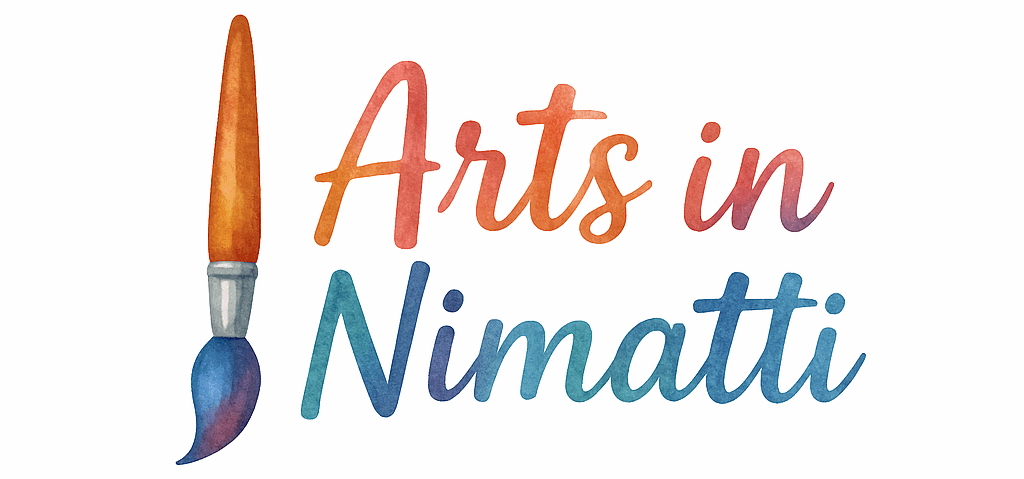In today’s fast-paced world, artists are more than just creators; they are also managers of their time, projects, and inspiration. Fortunately, with the rise of productivity apps, staying organized, focused, and inspired has never been easier. Whether you are a digital artist, a painter, or someone who dabbles in multiple artistic forms, the right productivity tools can take your art to the next level.
In this article, we’ll explore 9 productivity apps that every artist should consider using to streamline their work, manage projects, and foster creativity.
Introduction: Why Productivity Apps Are Crucial for Artists
Artists often juggle multiple tasks—creating new works, managing client expectations, seeking inspiration, and sometimes, even running a business. Without a system in place, staying organized and focused can become overwhelming. That’s where productivity apps come in. These tools help you organize your thoughts, manage projects, stay connected with your community, and ultimately enhance your creativity.
Let’s dive into 9 apps that can help artists boost their productivity and creativity.
1. Trello: Organize Your Creative Projects
One of the most popular productivity apps is Trello. This visual tool lets you organize tasks and projects into boards, lists, and cards. You can easily track your creative ideas, deadlines, and collaboration efforts.
How Trello Enhances Your Workflow
Trello is simple to use and intuitive. As an artist, you can create different boards for your projects—be it for your current artworks, client commissions, or personal creative goals. You can break down tasks, attach images or sketches, and set deadlines to keep track of your progress.
Using Trello for Art Planning and Collaboration
Trello isn’t just for solo artists. It’s perfect for collaborating with other artists, clients, or art teams. By using shared boards, you can manage a collaborative piece of art, provide feedback, or organize your exhibition plans. It’s a must-have for artists managing multiple projects.
Learn more about art project management on ArtsinNimatti.
2. Evernote: Capture Your Artistic Ideas Anytime
Evernote is an essential tool for capturing fleeting moments of inspiration. Whether you’re on the go, at a café, or in the studio, Evernote allows you to jot down ideas, take photos, or even record voice memos.
Benefits of Evernote for Artists
Evernote’s versatility is perfect for artists who constantly need to capture ideas. It syncs across devices, ensuring that no idea slips through the cracks. You can organize your notes into notebooks, making it easy to find sketches, color palettes, or references.
Using Evernote for Sketches and Inspiration
Artists can use Evernote to store sketches, reference materials, or even record a quick voice note explaining a new concept. It’s a handy tool for brainstorming and building your art portfolio.
Find art inspiration at ArtsinNimatti’s inspiration section.
3. Procreate: Best for Digital Art Creation
If you’re a digital artist, Procreate is a game-changer. Available on the iPad, Procreate offers a wide range of brushes, tools, and features that make creating stunning digital artwork easy and fun.
Key Features of Procreate
Procreate provides advanced features like time-lapse recording, layer management, and a vast collection of brushes. It allows you to work with multiple canvases and offers high-resolution output, making it ideal for both personal and professional projects.
Why Procreate is a Game-Changer for Artists
For any digital artist, Procreate is an essential app for both speed and creativity. Whether you’re creating intricate illustrations or experimenting with color, Procreate offers a vast toolbox that helps artists stay productive without losing quality.
Check out some painting tips for digital artists here.
4. Adobe Creative Cloud: Complete Suite for Professionals
Adobe Creative Cloud is a suite of apps designed for all types of creative professionals. Whether you’re working on photography, graphic design, or illustration, Adobe offers the most robust set of tools available.
Tools That Make Creative Work Easier
With programs like Photoshop, Illustrator, and InDesign, Creative Cloud covers all your artistic needs. It’s perfect for professionals who need to take their art to the next level. You can manage your creative projects, edit photos, or design promotional materials all within one suite.
Using Adobe Cloud for Art and Design Projects
From editing photos for your portfolio to creating promotional materials for your art business, Adobe Creative Cloud makes it easy for artists to complete their work with high-quality results.
Explore how art business tools can help you grow your art career.
5. Notion: A Powerful All-in-One Workspace
Notion is an all-in-one workspace where you can write, plan, collaborate, and organize. For artists who need to manage projects, tasks, and ideas, Notion is an incredibly powerful app.
Streamlining Your Artistic Workflow with Notion
You can create customized pages for each project, add checklists, embed images, and write long-form content about your art. Notion’s flexibility allows you to keep everything in one place.
Tracking Projects and Ideas in Notion
Notion is perfect for tracking your artistic goals, managing client projects, and even planning your social media content calendar. It’s a great tool for organized and creative artists.
Explore more about organizing creative habits.
6. Slack: Stay Connected with Your Art Community
Slack is a communication app that is ideal for teams. If you work with other artists, clients, or even manage a group of collaborators, Slack helps you stay in touch and keep projects moving forward.
How Slack Facilitates Collaboration and Communication
Slack lets you create channels for different projects, enabling easy communication with your team. You can share files, images, and even integrate other tools, making it a central hub for art projects.
Managing Art Teams and Freelancers on Slack
Whether you’re collaborating on a group mural or managing freelance illustrators, Slack is an essential tool to ensure everyone stays connected and on track.

7. Forest: Focus and Grow Your Creative Projects
Sometimes the hardest part of being an artist is staying focused. Forest is a productivity app designed to help you stay on task by planting a virtual tree every time you focus on a task.
Using Forest to Enhance Focus and Reduce Distractions
Forest motivates you to stay off your phone and focus on your work by growing a tree during your focused time. If you check your phone, the tree withers away. It’s a fun way to combat distractions and stay productive.
Gamifying Productivity: The Forest App for Artists
Artists can use Forest to track focused work sessions, ensuring that each creative block leads to actual productivity.
Stay focused and increase art productivity here.
8. Google Keep: Quick Notes and Reminders
Google Keep is a simple app that lets you quickly jot down notes, make to-do lists, and set reminders.
How Google Keep Helps You Stay Organized
Keep is perfect for artists who need to capture quick ideas or reminders on the go. Whether it’s a fleeting thought or an upcoming deadline, Google Keep helps you stay organized with minimal effort.
Organizing Art Tasks with Google Keep
You can organize notes by color-coding them, adding voice memos, and even attaching images. It’s a simple yet effective tool for managing day-to-day art tasks.
9. Airtable: Organize and Manage Art Projects Efficiently
Airtable is a flexible database that combines the power of a spreadsheet with the functionality of a project management tool.
Features of Airtable for Artists
Artists can use Airtable to manage their portfolios, track clients, and organize materials. Its customizable layout makes it easy to create a system that fits your specific needs.
Using Airtable for Portfolio and Client Management
Airtable’s unique design makes it easy to track your progress and stay on top of important deadlines. You can also integrate images and notes to maintain a dynamic, up-to-date portfolio.
Learn how to build your art portfolio effectively.
Conclusion: Boost Your Creativity with the Right Tools
The apps listed above are just a few of the many tools available to help artists stay productive and creative. Whether you need to organize your workflow, capture ideas, or collaborate with others, there’s an app for every artist. By using the right productivity tools, you can enhance your creative process, stay organized, and manage your art career more effectively.
Key Takeaways
- Choose apps that align with your creative process.
- Organize your projects and ideas to reduce stress and stay on track.
- Use collaboration tools to connect with other artists and clients.
- Leverage time management apps to boost focus and creativity.
FAQs
1. What are the most important features for an artist’s productivity app?
The most important features include ease of use, customization, organization, collaboration capabilities, and integration with other tools.
2. Can I use these apps for both digital and traditional art?
Yes! Many of these apps can support both digital and traditional art forms by offering tools for planning, organizing, and capturing inspiration.
3. How do productivity apps help with managing time?
Apps like Forest and Trello help you set goals, manage deadlines, and track your time, ensuring you stay productive and focused.
4. Do I need a paid version to get the most out of these apps?
While free versions of many apps offer plenty of features, paid versions often provide additional tools, storage, and customization options for more advanced usage.
5. Can I collaborate with other artists using these apps?
Yes! Apps like Trello, Slack, and Notion are great for collaboration, allowing you to share ideas, track progress, and communicate with other artists and teams.
6. How do these apps help with staying inspired?
Apps like Evernote and Google Keep allow you to capture inspiration whenever it strikes, keeping your creative ideas organized and accessible.
7. Are these apps easy to use for beginners in art?
Absolutely! These apps are designed to be user-friendly, with intuitive interfaces that can be used by both beginners and professionals alike.
4o mini